 The plan for part 3 on Babelcube was scheduled for sales, but translated paperbacks just became an option deserving a look. It’s a logical step since Draft2Digital is their main distributor. D2D has included the choice of a CreateSpace paperback on top of ebooks to retailers. It also makes sense because ebooks aren’t mainstream in many nations, so having a translated print version might be wise. Sales will be pushed to part 4 while we talk paper now. (also see Part 1 and Part 2 on Babelcube experience)
The plan for part 3 on Babelcube was scheduled for sales, but translated paperbacks just became an option deserving a look. It’s a logical step since Draft2Digital is their main distributor. D2D has included the choice of a CreateSpace paperback on top of ebooks to retailers. It also makes sense because ebooks aren’t mainstream in many nations, so having a translated print version might be wise. Sales will be pushed to part 4 while we talk paper now. (also see Part 1 and Part 2 on Babelcube experience)
Using the automated system, making a paperback with CreateSpace via Babelcube is an absolutely bare bones experience, nothing like making one directly through CreateSpace yourself. The current system has a long way to go if it wants to produce quality looking paperbacks, but there is some good news which we’ll get to.
(Save 92% Format MS Word for CreateSpace)
The problem with the automated system is because Babelcube and D2D simply upload the ebook version formatted for print with a program that is below reasonable expectations, so the opening page of the print book is likely to be a Table of Contents and it continues downhill from there. Page 2 of my TOC was numbered with the author name in the header as you can see in the photo below.
Their system makes choices for trim size, font, layout, you name it, not allowing for personal preferences. Here’s another example below where the conversion process oddly assigned a page break after a first line that translates to Part 2, then was followed by a couple paragraph returns, then the chapter title and then the chapter text, which are obviously missing.
That page should have looked like the one below, which is from my formatting.
However, the good news is you can supply and upload your own PDF interior and cover files, which is clearly the way to do this. You will need to be familiar with formatting interiors and covers with CreateSpace beforehand because you won’t have access to the CS digital previewer through Babelcube.
My advice is to first create the book yourself at CreateSpace, even as a mock draft, so you can use the digital previewer and order a physical proof if you want. You won’t be legally allowed to publish it that way since it would be against Babelcube’s terms of service. But at least you’ll feel confident once you do submit those interior and cover files to Babelcube, which will hand them off to D2D which will hand them off to CreateSpace which will publish them into paperbacks and place them on Amazon. As soon as it’s available, order a copy and double-check it matches your original.
What do you think, is this worth the effort especially without being able to use the CS previewer? For the right author and the right book, perhaps. Please share any comments.
Subscribe to this blog for updates on indie authors and self-publishing.
![]() add me to Google Plus circles
add me to Google Plus circles


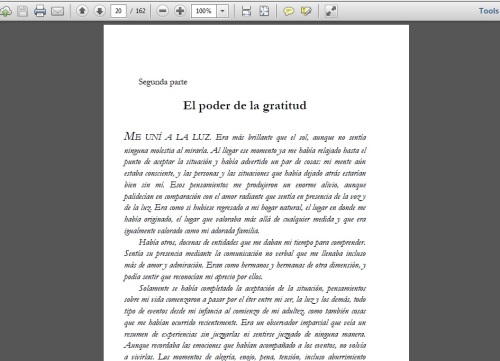

January 28, 2015 at 7:58 am
My eBooks on Babelcube have been fine as far as translations and a relatively short turn around time to get the product. I usually give 15 days for the sample translation and 30 days to six weeks for the complete translated book. A book description that sells the translator on the job helps a lot, like explaining that the book is a bestseller or whatever and that there is an upcoming marketing push planned (if there is one). Ask about venues in the translator’s country for selling and look into Spanish versions of any marketing you currently do. Short books are picked up faster that long books. An illustrated children’s book I have has been translated into 8 languages – because it’s obvious that it will take the translator very little time to complete the project.
Moving to paperback seems like a no brainer, too, except for the differences Jason points out. Right now I sell zero paperbacks in Spanish, because there are no Spanish versions of my books. Having one would at least gives me a chance to sell something, but it does more than that.
There seems to be a critical mass that gets reached by having lots of ways for readers and search engines to find your work. If you have an eBook, great. If you have 5, that’s better – five ways to find you instead of just one. If the 5 books are in three languages, there are 15 things working on getting readers to find you, not just 5. Then if each has a paperback, that 30. Now, it is a marginal increase, to be sure, but more ways to be found is better, but (A) one never knows what it was that got the shopper to become a buyer. Maybe they stumbled upon your newest book while looking at paperback and decided to buy the eBook version instead. But also (B) how do you feel when you see an author’s site and there is one or two books, versus five books and paperbacks and translated versions? It simply looks more legit, more successful. The potential buyer has a warmer fuzzier feeling about this previously unknown author, figuring, well, hew bad can he be if they translated his books for foreign sales? That’s marketing, my friend. Having more versions of the book out there opens the door to more markets. There are downsides, and there are upsides, but it is definitely on my to do list. In order for somebody to complain about my book, they have to buy it first. Prior to the purchase, did I even exist to them, or they to me?
January 28, 2015 at 10:39 am
Great points! Thank you, Dan.
September 15, 2015 at 11:58 pm
Hi Jason. This is a lovely post about Babelcube. Just a quick question. How do you design a cover for your translated e-books and paperback? Does your Cover designer does covers for translated titles as well? 🙂
Regards,
Prasenjeet
September 16, 2015 at 6:19 am
Thank you, Prasenjeet. I use the same imagery and just change the text for the translated covers. Often they’re my own book designs. If it’s a cover my professional designer made, I ask her for the images and add the text myself.
October 2, 2023 at 3:02 pm
BabelCube only has one upload for book cover. I have a design for both print book ( front and back) and ebook (front). Which do they require? If I load just the ebook cover, the back cover will be missing for the print… and if I load the print… it looks strange for the epub(ie shows front and back cover in one jpg. Which brings up another question… should I load jpg or ?
Thank you,
Tony Piazza
October 3, 2023 at 7:37 am
Hi Tony. I’ve always just uploaded the ebook cover to Babelcube. That said, I wouldn’t expect much with them. I believe they had a decent idea that never really panned out. For several years now, I haven’t been accepting new translation agreements through them because it isn’t really worth it in my opinion. I have made some money over the years with them, but not enough to continue. Maybe your experience with be better. Best of luck with your writing projects!
October 3, 2023 at 7:49 am
Thank you, Jason.